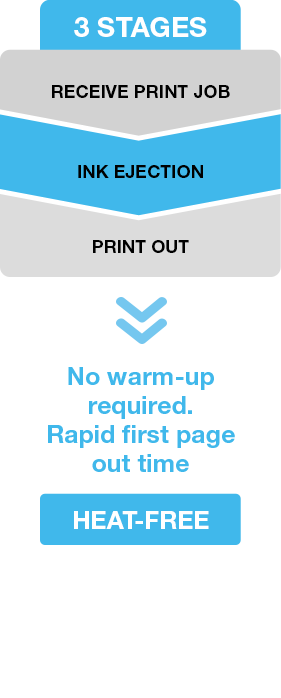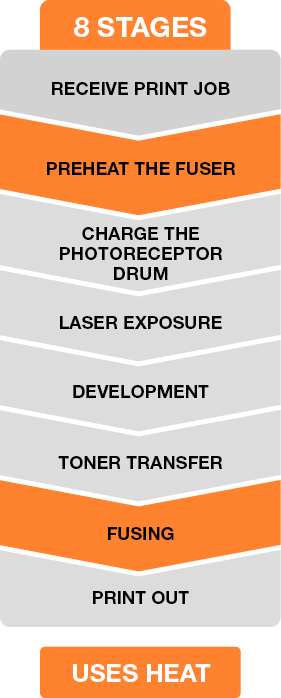Epson Business Inkjet Printers:
The Better Choice For Office Printing
High-volume printing at blazing-fast speeds
Print speeds up to 100 pages per minute, comparable to laser printers of the same class.
Excellent details & colour accuracy
Delivers professional image quality and colour consistency, even for large print jobs, thanks to PrecisionCore Heat-Free Technology. Each PrecisionCore printhead produces up to 40 million precise dots per second with astonishing ink placement accuracy.
Water & smudge-resistant ink
Don’t lose your critical documents to accidental water spills. Our DURABriteTM Pro ink dries instantly so your print-outs can be highlighted or touched, without fear of smudges even right after printing.
Print crisp, sharp text for documents
Suitable for everyday document printing.

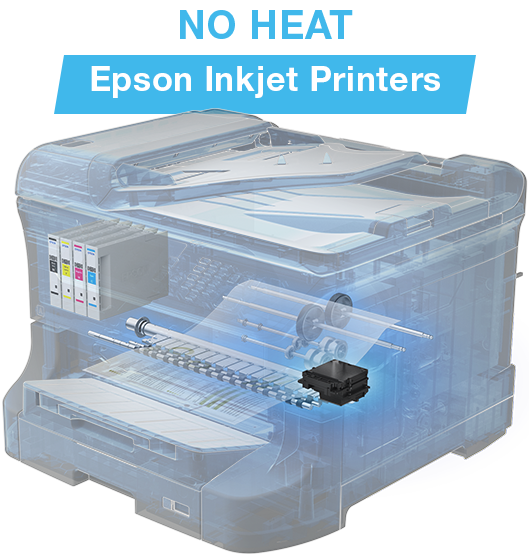



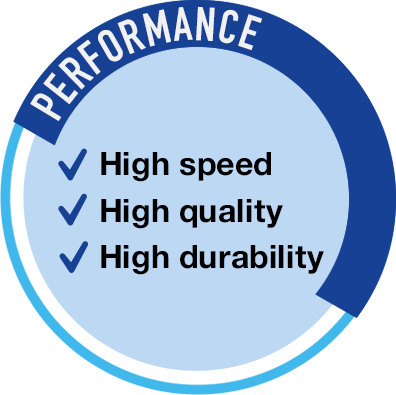
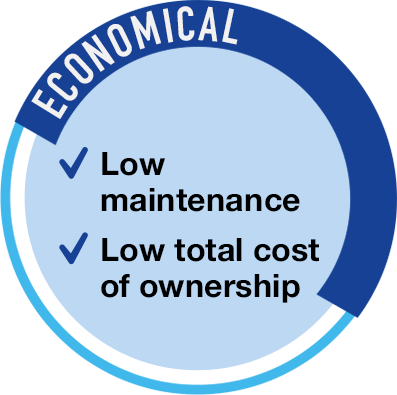
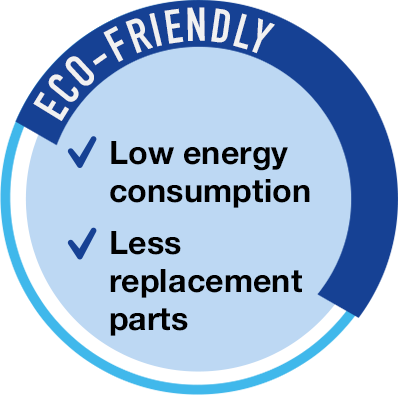
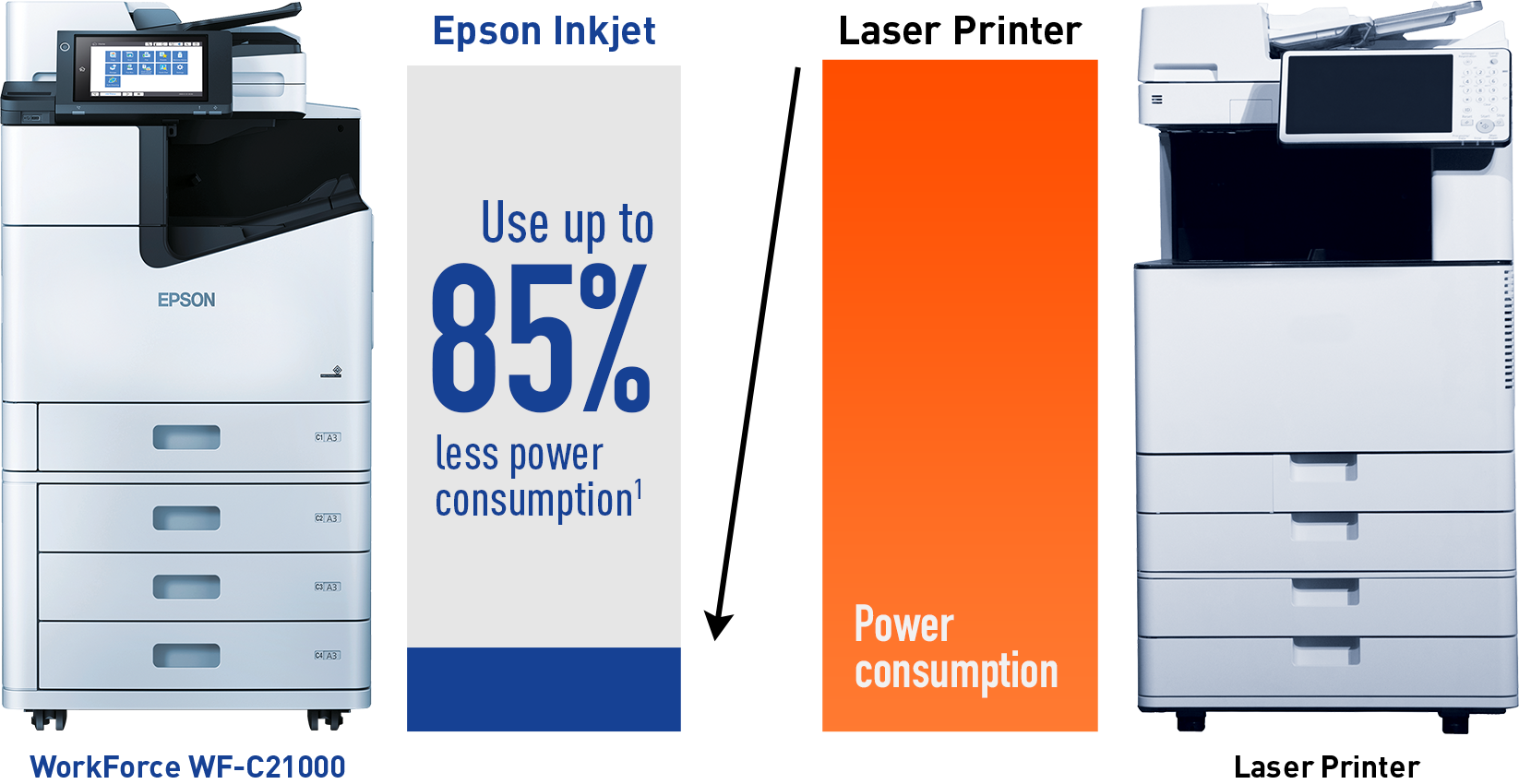



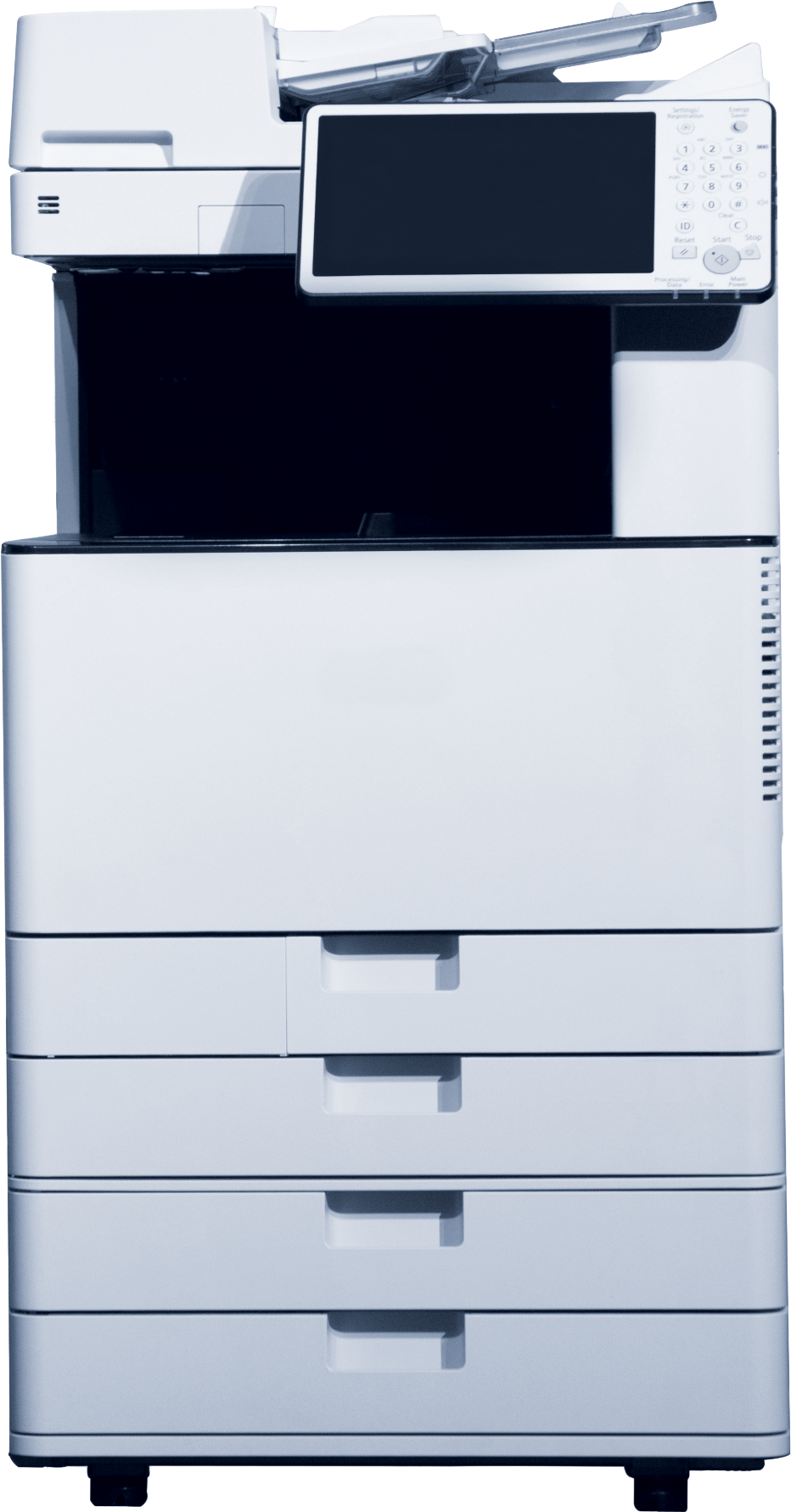






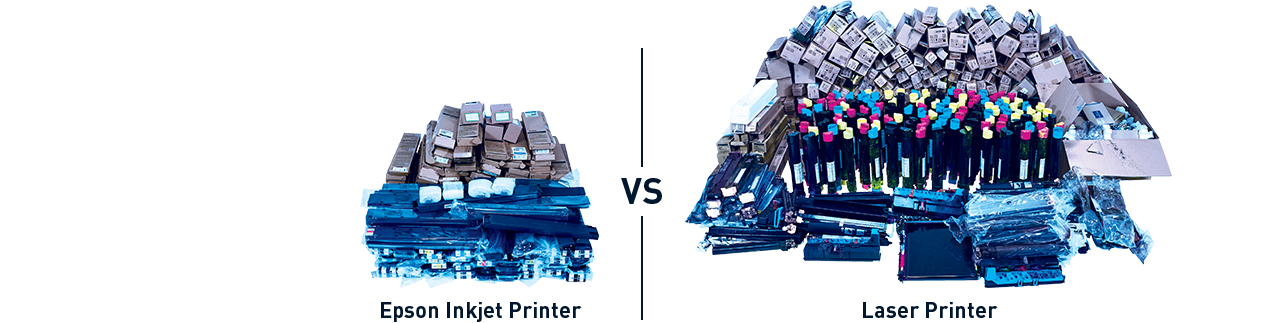
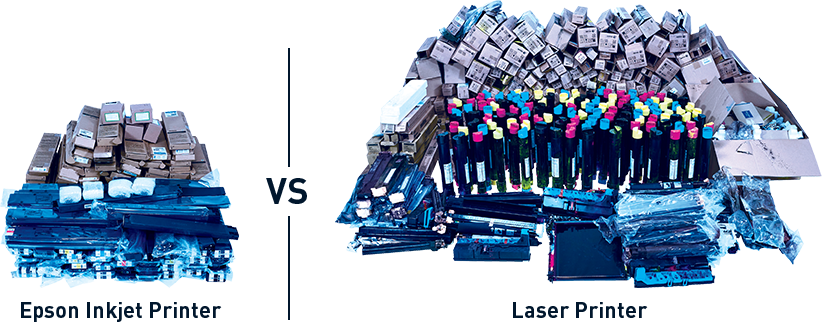 Comparison of supplies and packaging waste after 1 million prints.
Comparison of supplies and packaging waste after 1 million prints.